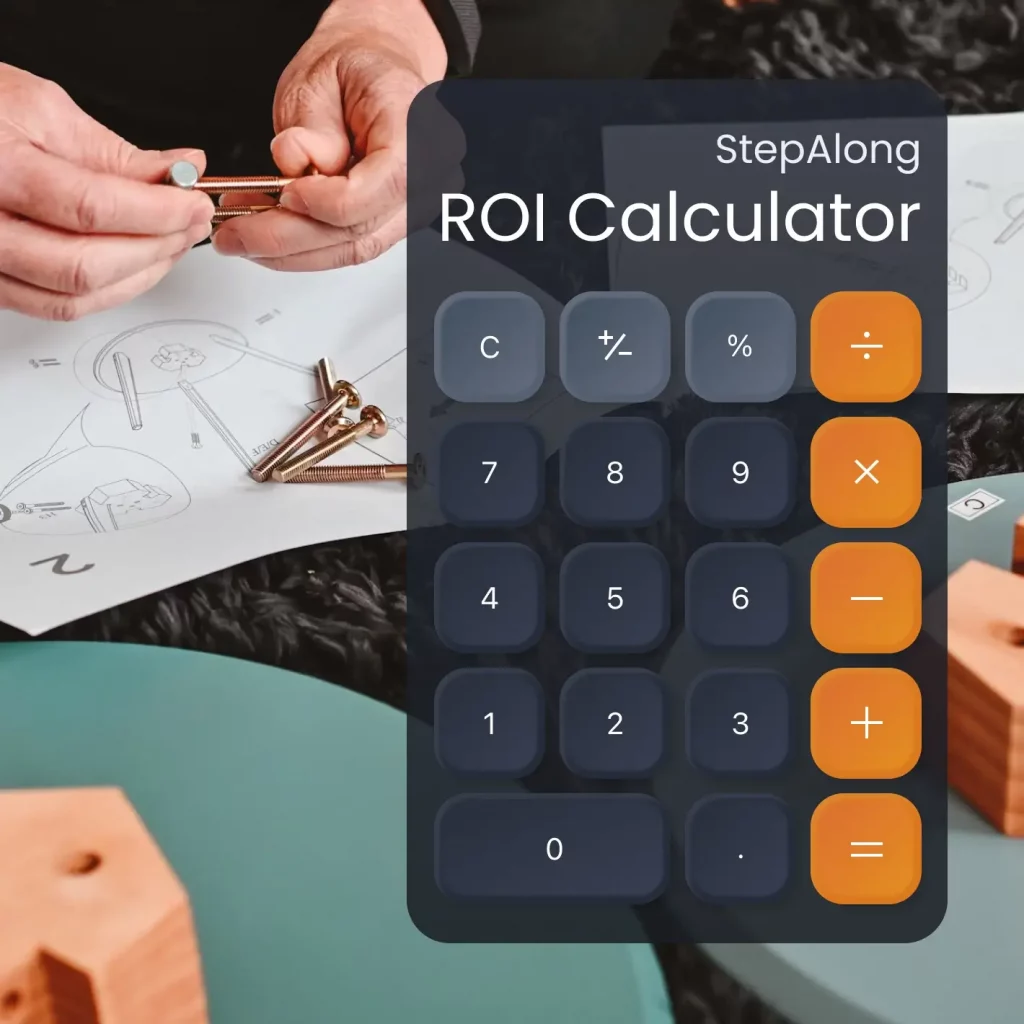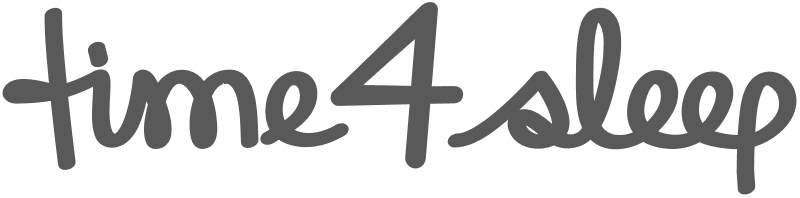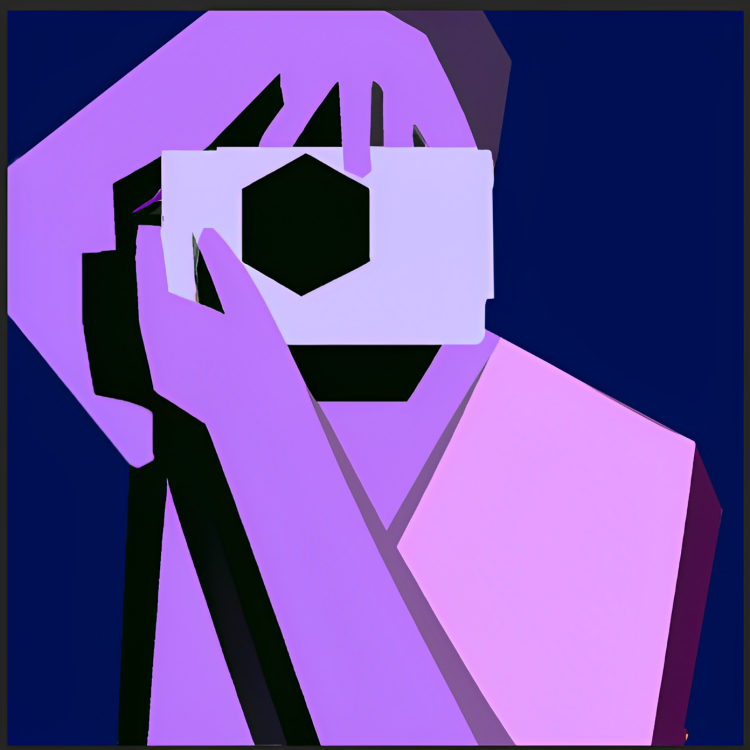
Having already discussed text and video-based instructions, the content type to think about next is photo. Creating instructional content using photos is close at hand to anyone with a smartphone. It is a format that is particularly effective for a global audience as it is not restricted by language barriers. However, the images used should be of sufficient quality to be able to lead users through the task successfully. To enhance the chances of successful completion, producers may want to consider adding supporting content such as text or illustrations to aid user comprehension.
Advantages
Producer
- Close-Ups & Angles: The format allows for capturing close-ups and various angles that with other methods, may be difficult to include.
- Apps & AI: Numerous apps now integrate AI to provide advanced tools and shorten the editing process. Camera apps assist to shoot pictures while editing apps help to improve and modify photos through options of adding filters, adjusting lighting and cropping. These apps primarily focus on image enhancement rather than generative AI, which involves generating content from scratch.
- Less Demanding: Producers are not forced to use any specialized equipment or editing software to create photo-based instructions and it is not as time-consuming as video creation.
User
- Close-Ups & Angles: Users can examine every detail of a photo at their own pace.
- Easy To Process: The human brain processes images 60 000 times faster than text, suggesting that how-to guides based on photos, if executed well, are easier and quicker to comprehend compared to written instructions.
- Universal Language: Photos eliminate the need for translation by not being limited by language.
Disadvantages
Producer
- Limited Detail: Photos provide a limited and fixed perspective as they are two-dimensional. This may result in the omission of key details, ultimately impacting the user’s interpretation of the photo and will affect the final outcome after following an instruction.
- Supporting Content: Photos alone can be insufficient to convey the desired instruction, in which case sequences of text can be added to support and explain the images.
User
- Distractions: High-quality how-to photos depend not only on technical aspects like sharpness and lighting but also on their ability to effectively and clearly communicate the task. When following a how-to, it is essential to understand the process without being sidetracked by distracting elements in the background.
- Accessibility: Images are not optimal for users unable to perceive non-text content. Providing alternatives, such as text transcripts, for people with visual impairments can increase accessibility. If the how-to includes animated images, consider providing a way to control the speed or pause the animation to allow users to process the content.
Using photos for instructional content may seem simple, but capturing and effectively utilizing them is a different matter. While photos are accessible to everyone, it is essential to handle them correctly in order to achieve desired results.
Examples
How-To French Braid
How-To Crochet A Starting Loop
Tools To Improve Your Photos
Online Courses
Photography for Social Media – Domestika
The Beginner’s Guide to Product Photography – HubSpot
Food Photography: Capturing Food in Your Kitchen – Skillshare