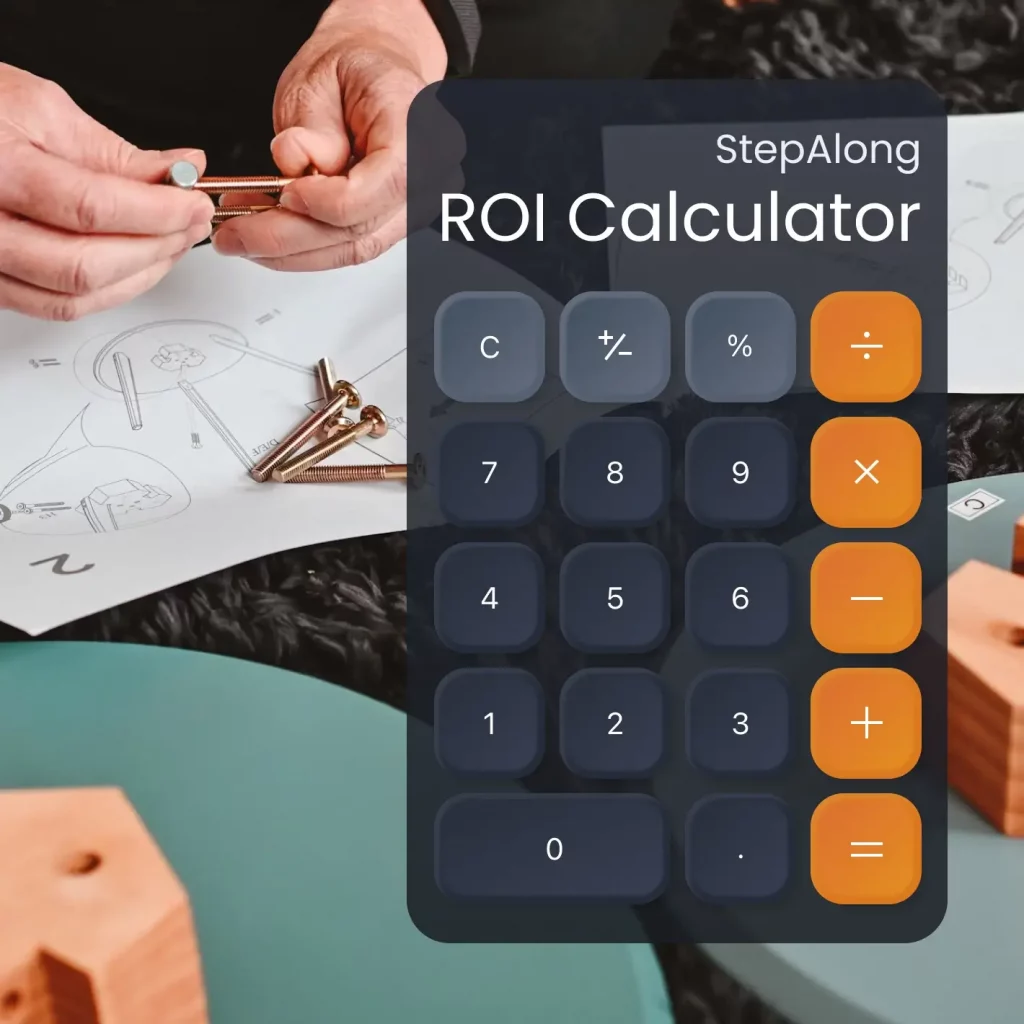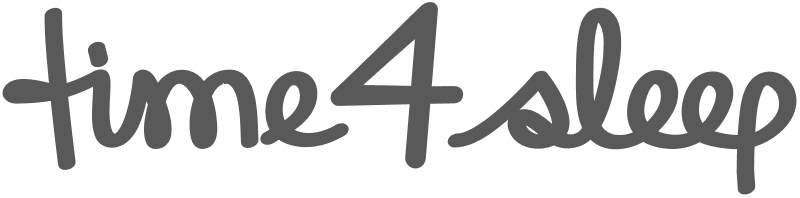Quick Response codes started being used to guide consumers to product instructions in the early 2000s. Their use expanded as smartphones with built-in cameras and QR code scanning apps became widespread. In theory this made it easier for consumers to access product information, instructions, and other content by simply scanning a QR code on the product packaging. However the reality was often different because of the reliability of QR readers, the need for many to have to download the reader app, and then when you did finally get there the instructions that were not optimised for the smaller screen sizes of the time, altogether it wasn’t a good user experience.

From the company side the QR code was something else to manage and made the URL that sat behind it important and permanent. Not every company understood this and you can still buy products today where the QR code resolves to nothing.
In 2024 QR codes are living a renaissance, in part because the technology has been baked into our phones Operating Systems making them easier to use and more responsive. And while the use of QR codes was growing, the global COVID pandemic cemented their mainstream use, and now they are a part of our daily lives.
Why use QR codes
- Less Ink, less paper. Offering instructions via a QR code to a digital solution means that we print less, meaning that there is less cost and less logistical issues having to coordinate the inclusion of up-to-date PDFs in different languages in the product packaging.
- More visibility of you customers. QR codes allow you to get information about what and when is being looked. Additionally, bringing the customer to your web site offers you the ability to get them to register and offer upsells.
- Final_Final_Final_V35-3.doc. Unlike printing 10,000 copies of a user manual where any changes require starting over, QR codes allow modifications without altering the URL. This flexibility allows you to respond quickly, correcting errors and updating product information directly.
- Speak the languages of your customers. As more and more companies are selling in more and more countries, we need to be helping our customers outside of the languages we have traditionally used. Managing instructions online makes it much easier and viable to do so and allows us to create a better user experience for all our customers.
Best Practices for QR Codes
Distributing your instructions with QR should be straightforward, but it’s important to remember that you are going to print the QR code in a box that could be sitting in a warehouse for years before it is used, so you want plan for the long term.
- Use a domain you own. Whatever domain you use, whether it is your company domain or another separate domain, make sure you own it. In this way, whatever happens to the content underneath, you have control of the traffic and you can understand what people are coming for and direct them to another page if necessary, for example if a product has been discontinued.
- Promote your URL as well as your QR. A QR code sends the customer to a specific page on a website. In addition to the QR code, you should always print the top level domain as a backup URL in case the primary URL (that is in the QR code) becomes inaccessible or the customer has issues with their phone.
In the example below the QR Code resolves to: https://gardening.stepalong.com/en/assembling-a-la-siesta-hammock-chair, but to be extra sure, we can also print gardening.stepalong.com underneath to guide the user if they have issues scanning.
- Measure your traffic. Finally, ensure you are monitoring the use of your QR codes, meaning that you can identify specifically the views coming via your QR code separately from other sources such as Google. Differentiating this traffic allows you to understand how successful you are communicating the QR in your packaging and allows you to track the peaks and troughs of when your products are taken out of the box.
- When you print it, test it. These days QR codes can be printed very small and they will still work, but make sure you have the best quality print that you can and that you test it with different types and models of phone to ensure that it works smoothly on all of them.
What to avoid
Make sure you avoid the following pitfalls that can negatively affect the customer experience:
- Blurred QR. One primary reason QR codes may fail is if they are blurred, often resulting from incorrect downloading formats or resizing for printing on packaging. For example, StepAlong offers downloadable SVG QR codes, which are scalable and maintain quality even when zoomed or resized.
- Scan limits and expiring codes. Using a low-quality, free QR code generator can result in codes that expire without notice, leading users to incorrect information. Some generators also impose scan limits, rendering QR codes unscannable once reached.
- “Error 404”. A broken link occurs when a URL directs to a non-existent or erroneous webpage, causing both technical issues and a poor user experience. Common error messages for broken links include “404 Not Found” and “500 Internal Server Error.” The most common reason for this happening is somebody in your team changes or deletes a page. So make sure your organisation knows where your instructions are published and that everybody is aware that they shouldn’t be changed without consultation.
StepAlong has you covered
The best news for your product instructions is that StepAlong has an integrated QR generating tool for both your instruction center and your StepAlongs.

StepAlong QR Code Management:
- Integrated QR platform or bring your own. We have an integrated QR code generator as part of StepAlong so you can generate QR codes for every product. However, if you already have a solution you can easily add your instructions in the StepAlong format to your current pages without having to change your QR codes.
- Domain mapping. If you host your instructions on StepAlong you can map your own domain so that you always have control of the traffic.
- Direct to the specific product instructions or to the instruction center. StepAlong allows you to generate QR codes and links to a specific instruction or to the instruction center that is fully searchable.
- Instructional analytics. Track the different sources of traffic that your instructions and know what is coming from the QR codes. Your product instructions in multiple languages. With our powerful and high quality context sensitive AI powered translations, you can provide instructions in many different languages at a fraction of the cost.
- Instructions optimised for mobile and PDF. The StepAlong format means that your customers can follow your product instructions on their mobile in a step-by-step manner and they can still download a PDF if they want to / need to.
Recommended post: Instructions Center with better performance, subdomains and custom design.